Make the Switch From OverDrive to Libby
The switch is happening. The OverDrive app will be discontinued on May 1 and the Library is here to help you make the jump over to their newer reading app, Libby. Libby was made with you, the reader, in mind and was created by the same team that brought OverDrive to life.
Why the Switch?
Back in 2017, the OverDrive team launched Libby, a reading app that is easier to use with new, exciting features based on reader and librarian feedback. OverDrive, unfortunately, didn’t have the capacity to offer the new unique features that Libby does. To sum it up: Libby is easier to use, has new, unique features, and accepts feedback from readers and librarians alike.
New Features
All of your titles (loans and holds) are automatically added to your Shelf. You can easily find the next book in a series from search results and title details. You’ll be able to create custom tags to categorize books how you like and be able to track what you’ve borrowed. You can listen to audiobooks on the go with Apple CarPlay and Android Auto. You’ll also receive push notifications on your mobile devices for available holds, expiring loans, and more.
Here’s How to Switch
If You Use the OverDrive App
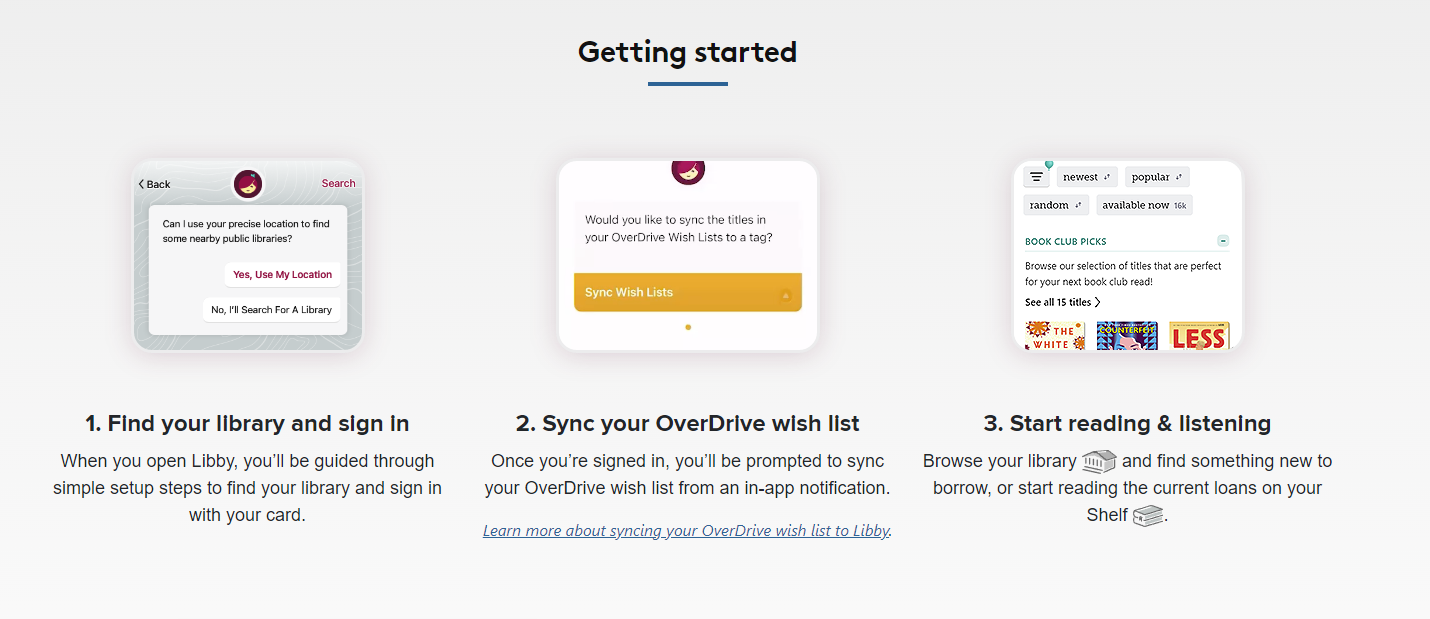
If You Use a Kindle
Read or download this PDF.
If You Use a Fire Tablet
Read or download this PDF.
If You Use an eReader
Read or download this PDF.
We Can Help!
Switching to a new app can be confusing. Niles-Maine cardholders can request an individual technology appointment with a member of the Digital Services staff. To request an appointment, email digitalservices@nileslibrary.org or call 847-663-6606. Click here for more information.